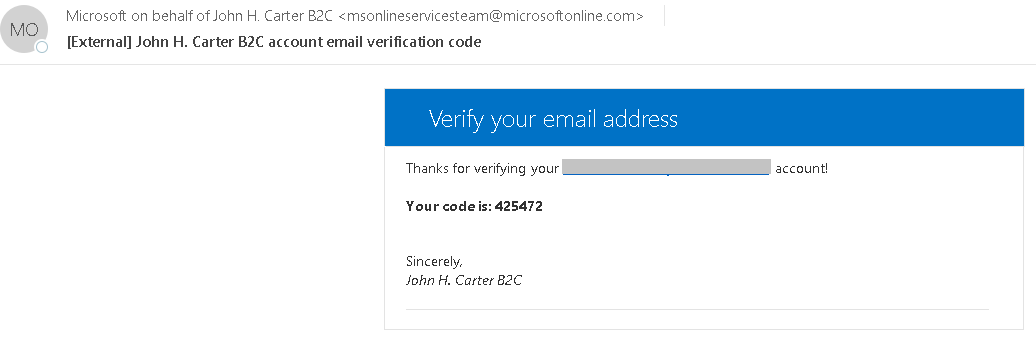Signing In
If this is your first time using the portal, you will need to create a user account. Select the Sign up now link. Your request will be approved or denied as quickly as possible.
Please NOTE, the secure customer portal uses 2-step authentication at every sign-in.
Please NOTE, the secure customer portal uses 2-step authentication at every sign-in.